Why I find having 19 To Do Lists more efficient than just one
— Life — 6 min read

Over the last 13 or so years I’ve tried multiple To Do List apps.
I started with Things which was expensive compared to it’s peers at the time, but had tools for projects and tracking their completion.
I then moved to Epic Win which offered to turn my To Do List into a game and give me XP for completing the things I needed to get done.
I’ve tried any.do, Remember the Milk, Wunderlist and eventually OmniFocus which did admittedly actually have some staying power, but that still shared many attributes with the others on why I stopped using them.
The problem with ‘Someday’
Pretty much every To Do List app follows the same pattern of:
- What to focus on Today
- What’s coming up Tomorrow
- Stuff to do ‘Someday’
There might be variations on the theme such as allowing items to have a due date or assigning them to projects, but the timescale for which an item can be associated generally falls into those 3 ‘buckets’.
This means that when using the app you fixate on completing the items in Today and Tomorrow, and if you don’t think it’s going to be done in those days it goes back to the ‘Someday’ pile.
Over time, that ‘Someday’ pile grows and grows until it gets to a point where you feel overwhelmed by how many items you’ve got in there and prioritise it (knowing full well you’ll likely never get to it before the next clear out).
Looking at my ‘Someday’ pile would often make me feel like I was failing at being productive, as my aspirations were bigger than my free time to chase them. This feeling was even worse with To Do Lists that offered projects, as I’d have ‘Someday’ piles across multiple projects.
An example of this would be when I did my New Years Resolution a couple of years ago and set up a number of items around making music, I put them in ‘Someday’ in the hope that I’d eventually schedule them, but as life got in the way I had a constant reminder that I wasn’t being creative any more.
Understanding how I plan
Eventually, after a little introspection I realised why the To Do List apps didn’t work for me. I don’t plan for just the next two days, but instead I like to track items across weeks and months as blocking my time (and my mind) in such a way allows me to do less context switching.
The reason I felt bad when I moved an item to the ‘Someday’ pile was that I would lose track of it, and on reviewing the items in that pile I was reminded that I forgot about it and wasn’t working towards the goals I set out.
I did try to combat this by setting Due Dates on items (and I think this may have been why OmniFocus stuck around thanks to it’s Forecast feature) but there’s an inflexibility in setting Due Dates that meant I couldn’t re-prioritise things easily as my situation changed.
It was around this time that I realised how I plan and I started using Notion, a tool that looks to help it’s user’s build systems for knowledge management, so I decided to build my own To Do list system based on a model that we had used in a startup I had worked for previously.
Seven Days, Six Weeks, Six Months
The model we had used when planning things in the startup was to look at the work we had going on that week, coming up over the next six weeks and the next six months which we’d review at the start of the week and move items about if needed.
This combined with a backlog grooming session allowed us to keep on top of what the immediate concerns of the business were and there was no guilt in booting something down the line as it would get caught in one of the bigger buckets. If something wasn’t worth doing in six months time then it just wasn’t worth doing.
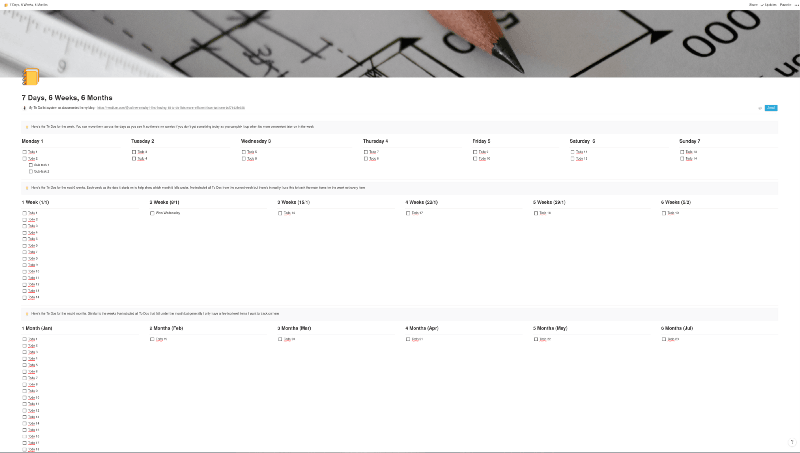
So with this model for prioritising work and Notion’s flexible block system I decided to amend the Notion To Do template, which has seven lists of checkboxes in columns and added two additional rows for the six weeks and the six months.
As Notion uses blocks and those blocks can be dragged between different lists, I have the flexibility to move any To Do from any list to any other list, which means I can re-arrange how I see fit without having to change Due Dates; and as I can see them in the bigger ‘buckets’ I don’t feel the guilt of potentially forgetting about them.
Another benefit of using Notion for this is that unlike the other apps which try to model the data being entered, Notion is flexible because it’s just showing items in a column, so I can add images and links directly in the list instead of having to add these to a description of a list item for instance.
One way I use this flexibility is to expand on items in the list as they get nearer to being worked so I’ve got more context on what needs to be done to complete the task. This is similar to some apps that allow for sub-tasks on a To Do item, but with Notion this isn’t hidden inside a task.
Some drawbacks to the system
Nothing is perfect, so naturally there are some issues with using Notion for managing what is essentially 19 To Do lists, but luckily these are relatively minor and like with every To Do list approach they can be made easier by being disciplined and holding weekly reviews.
Duplication
If there’s a particular item that needs completing within a certain time frame (such as a tax return) and I want to track it on multiple levels then I’ll usually have the same item in all three rows as I start to work on it and will have to manage the item across those rows.
This isn’t too bad as it just requires a couple of extra clicks when an item is completed but ideally there’d be a means to ‘bubble up’ To Dos into the larger buckets, so ticking the item off in the smaller bucket sees the item also ticked off in the larger one.
The end of week reset
As the system tracks the current week it means that there’s a little bit of work to be done at the end of the week to clear out the previous week’s To Dos and set up the next week’s.
Similarly as the system tracks the next six weeks & months there’s work to clear out the week/month just gone, replacing it with the week/month coming up and creating a new list for the new ‘week/month 6’.
Notion makes this easy enough as I can just select the column and drag it to the end of columns in the respective row. I’d like to eventually build something that automates this.
To Do items get deleted
As the Notion system is just a set of checkboxes in lists once an item is deleted as part of the weekly clear out, it’s essentially gone forever. This means unlike a To Do app there’s means to see a historic record of the items that were ticked off.
This is just a personal preference and not one I hold but I can imagine if others were to adopt it there would be a noticeable gap in functionality. However the mix of To Dos at multiple levels does allow for a quick glance of the progress being made against big projects so it might be this is enough for those seeking this.
It doesn’t look great on a tablet
This isn’t an issue with the system and more with Notion’s UI. As there’s seven columns on the page there’s some issues with layout on screens sizes between 1440px and the breakpoint where Notion goes into mobile mode.
In mobile mode the columns get converted into rows so it’s easy enough to use but on a tablet the layout gets stuck between the larger Desktop layout and the single column mobile one, and the compressed columns can be hard to read if there’s particularly wordy To Dos on there.
Summary
While To Do List apps are a great introduction into getting more productive I don’t think the same Today, Tomorrow, ‘Someday’ approach works for everybody and that this approach can actually lead to people feeling bad about themselves more than feeling happy that they’re getting things done.
It’s important for people to understand how their mind organises the items they need to do and look to build systems that support this instead of trying to work within the rigid structures set out by the apps available to them.